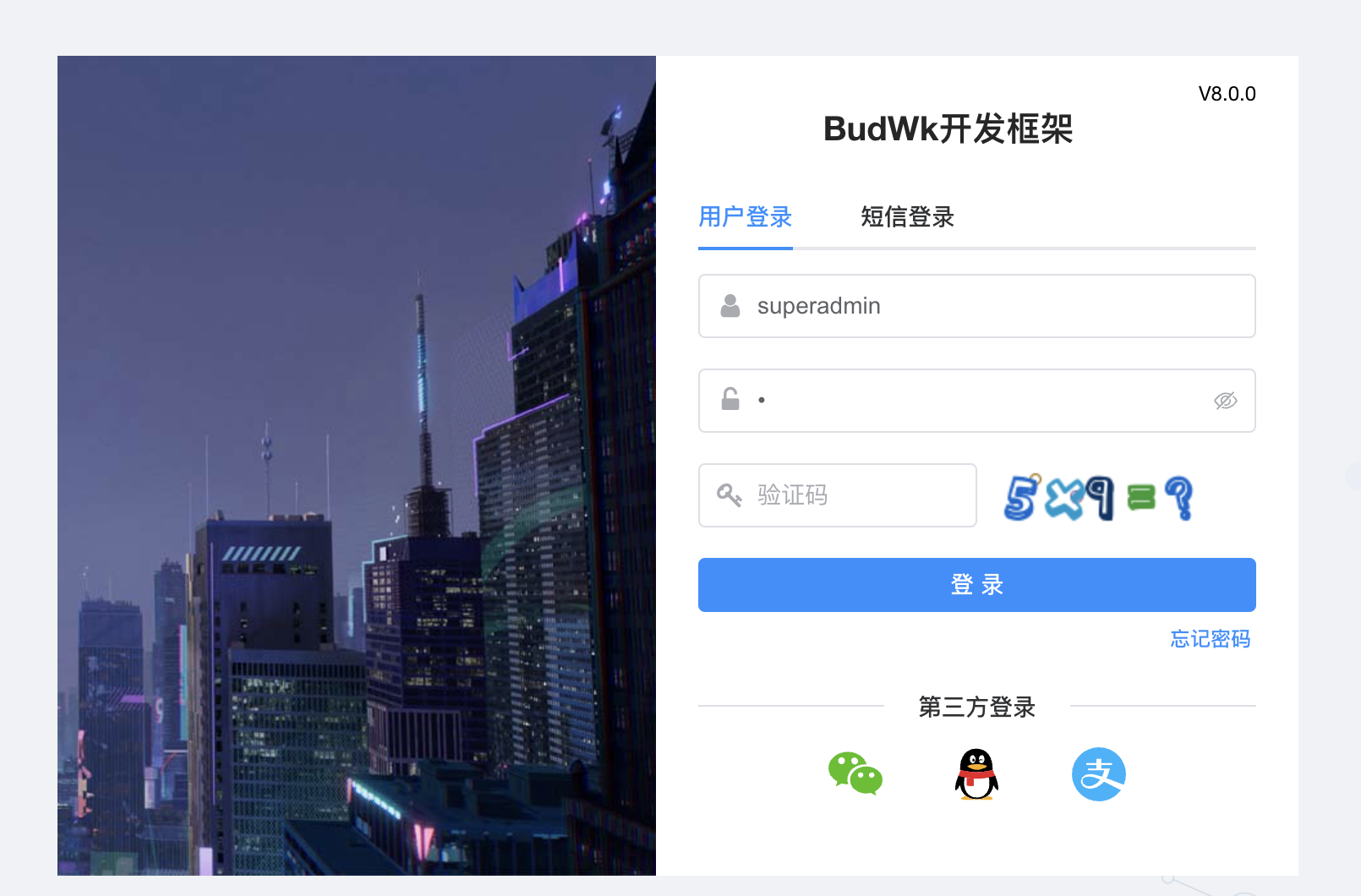# Project Startup
# Single Application Version
- Find
WkMiniLauncher.javaand right-click to run
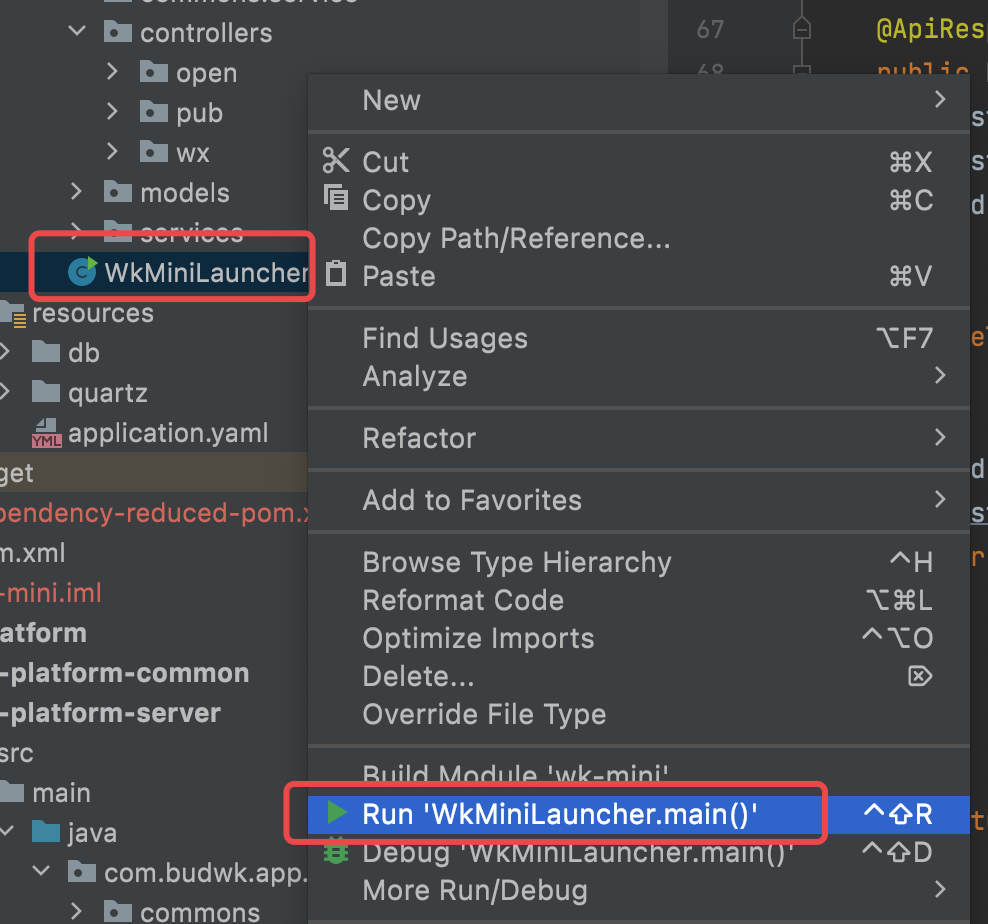
- Edit the startup project, you can specify loading the
application-dev.yamlconfiguration file through the command line parameter--nutz.profiles.active=dev
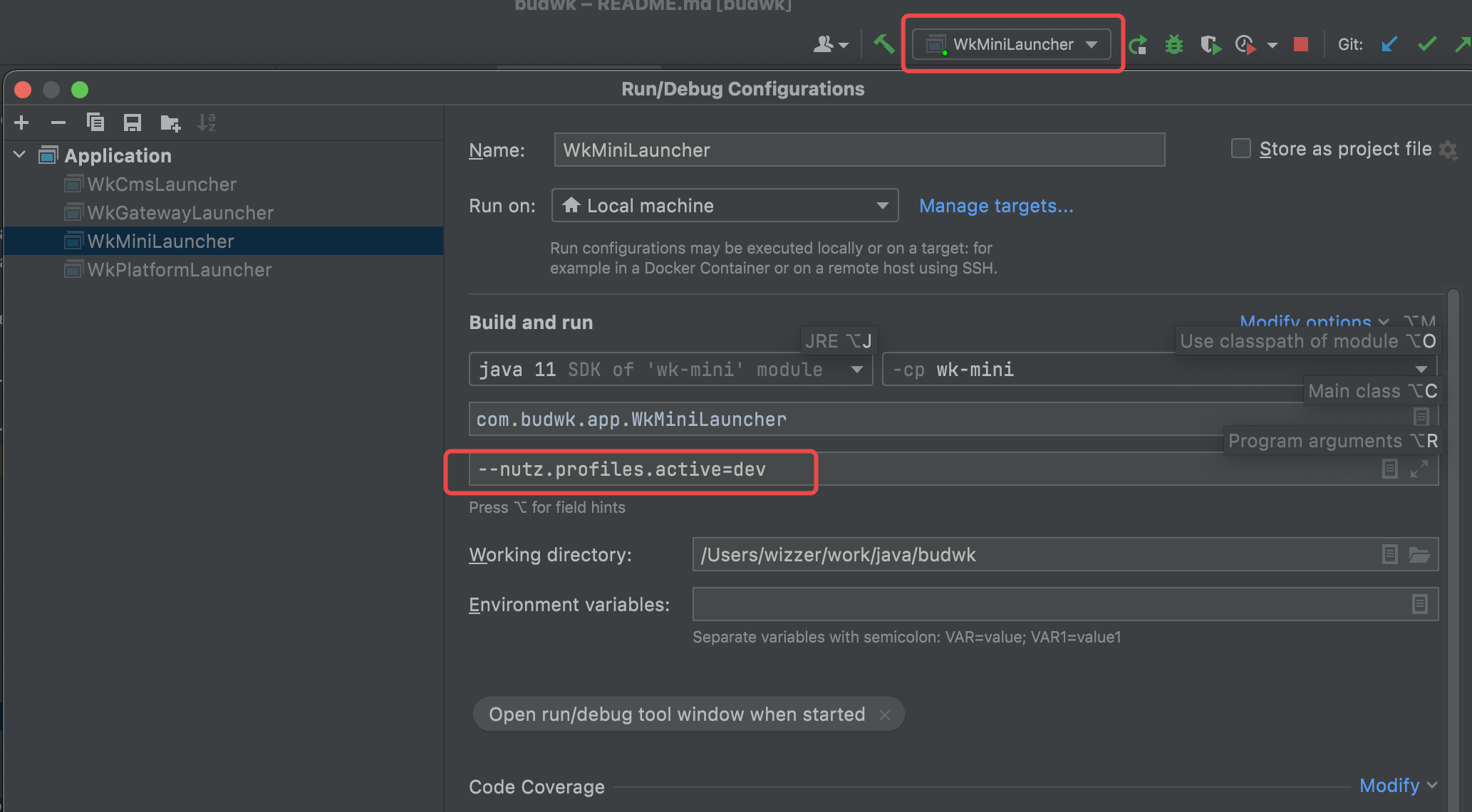
# Distributed Version
Startup sequence:
wk-platform->wk-ucenter->wk-gateway->other modulesFind the
***Launcherclass under each microservice module, right-click -> Run
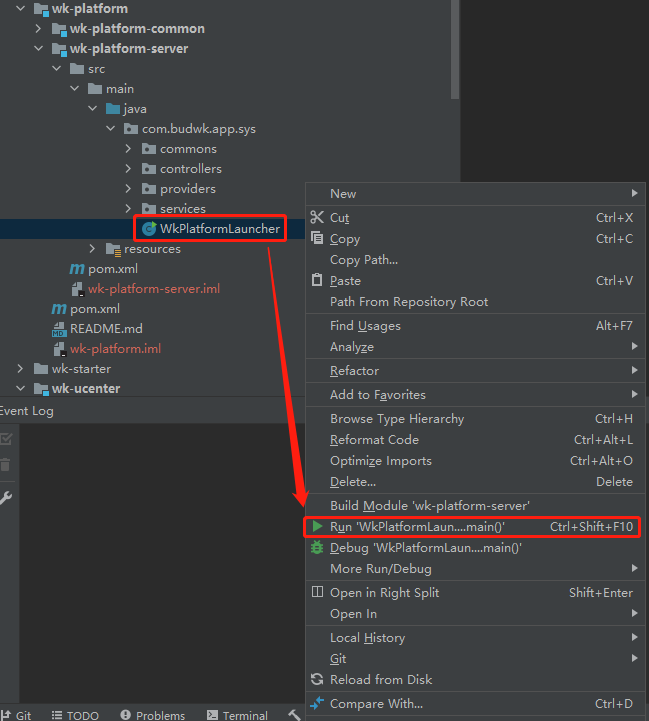
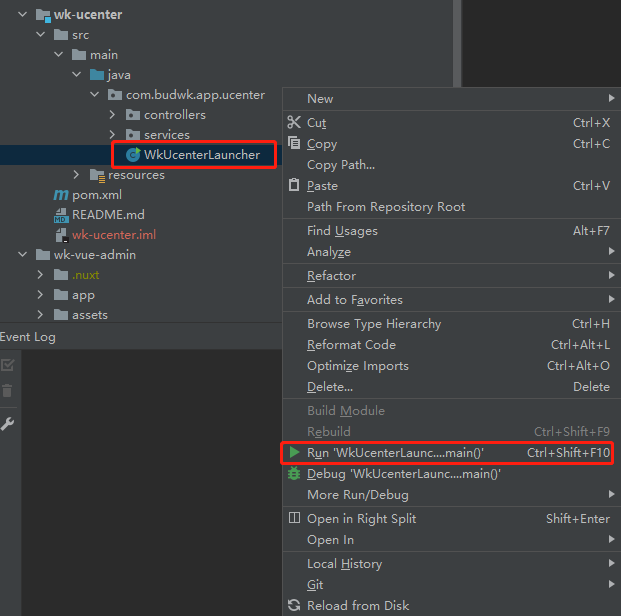
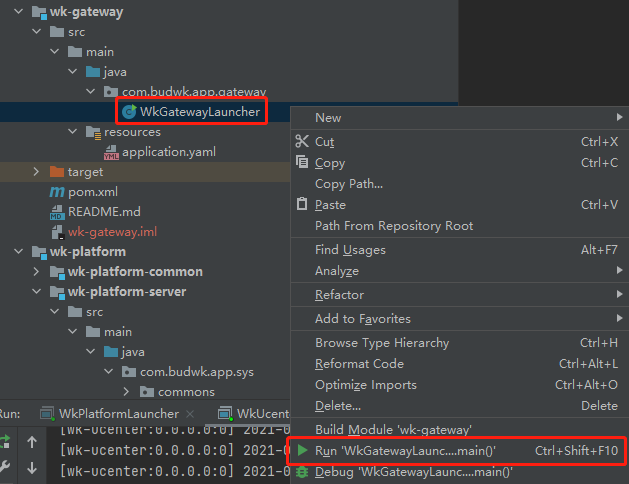
- After startup is complete, accessing http://127.0.0.1:9900 (opens new window) in your browser and seeing a 404 error is correct
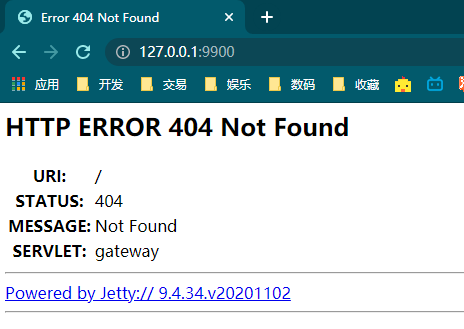
# Vue3 Frontend Startup
- Open the command line, switch to the
wk-vue3-admindirectory and execute thepnpm run devcommand
D:\java\budwk\wk-vue3-admin>pnpm run dev
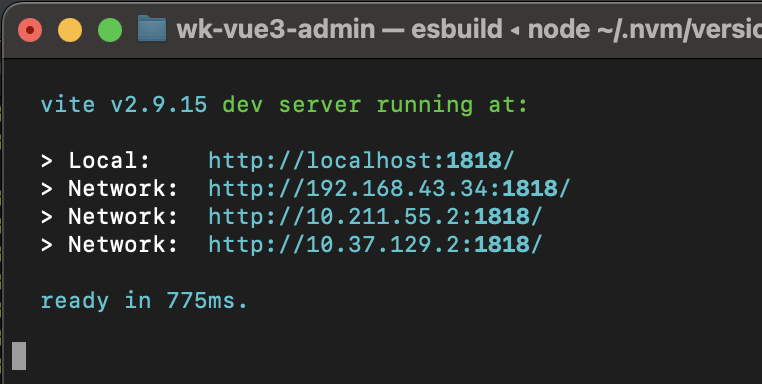
- After startup is complete, access http://127.0.0.1:1818 (opens new window) in your browser to log in to the management backend