# Dependency Installation
# Maven Dependency Installation
# Single Application Version wk-mini
Open the command line, switch to the
wk-starterdirectory and execute themvn installcommandIf your Maven cannot download normally, you can execute the
mvn install -Ucommand
D:\java\budwk>cd wk-starter
D:\java\budwk\wk-starter>mvn install
# Distributed Version
Open the command line, switch to the
wk-starterdirectory and execute themvn installcommandIf your Maven cannot download normally, you can execute the
mvn install -Ucommand
D:\java\budwk>cd wk-starter
D:\java\budwk\wk-starter>mvn install
- Switch to the
wk-platformdirectory and execute themvn installcommand
D:\java\budwk\wk-platform>mvn install
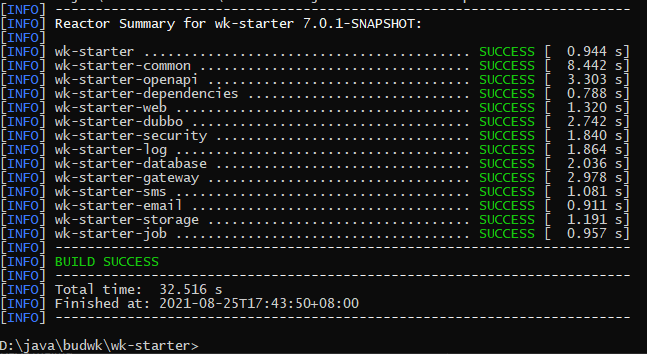
# Node Dependency Installation
- Open the command line, switch to the
wk-vue3-admindirectory and execute thenpm iorpnpm icommand
D:\java\budwk>cd wk-vue3-admin
D:\java\budwk\wk-vue3-admin>pnpm i